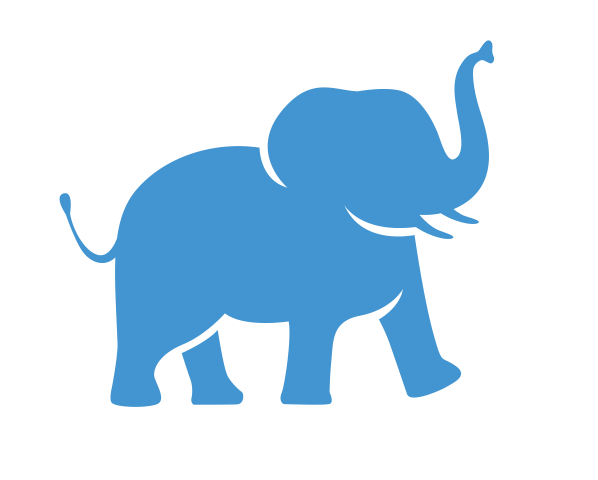HPC Helper Tool - hpctools#
hpctools is available a set of helper scripts that helps users locate available resources, checking home directory usage and research storage space quota, monitoring active and completed jobs, .etc
Users can run hpctools on any node (compute or login):
[username@login-prod-01 ~]$ module load hpctools
command: hpctools
[username@login-prod-01 ~]$ hpctools
Please select from the following options:
1. Checking Free Resources On Each Node in Given Partition(s)
2. Checking Free GPU Resources On Each Node in Given Partition(s)
3. Checking username Past Completed Jobs in Given Time Period
4. Checking username Active Job information
5. Checking Project Space Storage Quota Information
6. Checking Any Directory Storage Usage Information
7. Checking Home Directory Storage Usage Information
Press q to quit
Your Selection:
|
Then follow the on-screen instructions to select option 1 to 7.
Option 1. Checking Free Resources On Each Node in Given Partition(s)
Check available CPU core and memory in specified partition(s) user has access to.
Memory is in MB.
Option 2. Checking Free GPU Resources On Each Node in Given Partition(s)
Check available CPU and GPU resources in specified partition(s) user has access to.
Option 3. Checking username Past Completed Jobs in Given Time Period
Check all of user completed job since a specific date YYYY-MM-DD
Option 4. Checking username Active Job information
List all of user’s running jobs
Check details on specified job
Option 5. Checking Project Space Storage Quota Information
Check lab research storage usage and quota
Option 6. Checking Any Directory Storage Usage Information
Check the detailed usage of user specified directory (provide full path)
This may take a while if the directory is large
Option 7. Checking Home Directory Storage Usage Information
Check the detailed usage of user HOME directory