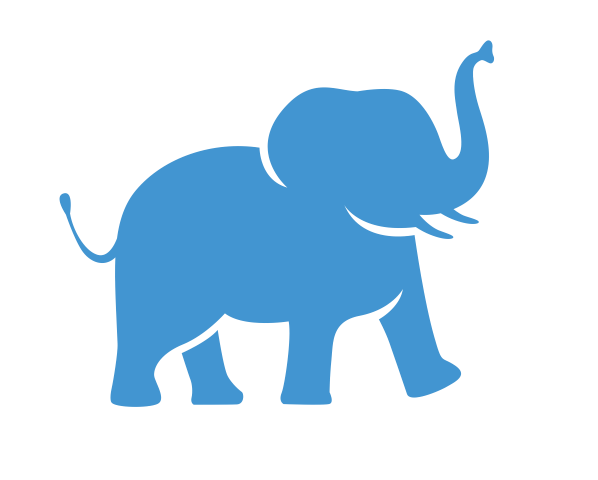Introduction to Visualization with Tableau#
Tableau is a powerful data visualization tool that helps users explore, analyze, and present data through interactive and shareable dashboards. It connects easily to a variety of data sources and allows for drag-and-drop simplicity in creating visual insights.
For more information#
Please visit Access Tufts if you would like to learn more about how to access Tableau at Tufts.
Introduction to Tableau
Brief primer on what Tableau is and how it’s used.
Accessing Tableau at Tufts
How to access Tableau Desktop on your home computer or through the Tufts remote computing infrastructure.
Loading and Viewing Your Data
Bringing your data into Tableau.
Creating a Table in a Tableau Worksheet
Opening a Tableau Worksheet and creating a table to summarize your data.
Creating More Complex Tables
Creating more complex tables with multiple unnested columns or table calculations.
Creating Your First Data Visualization
Creating a simple bar chart.
Introduction to Dashboards
Putting multiple visualizations, tables, and design elements into one attractive dashboard.
Sharing Tableau Visualizations and Dashboards
Sharing your files with collaborators, using your visualizations in presentations and dashboards.