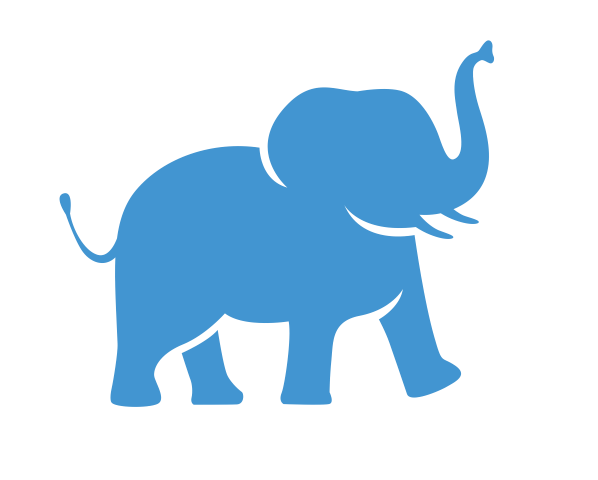Introduction to Tableau#
What is Tableau?#
Tableau is a data visualization tool designed for creating charts and graphics with an intuitive, point-and-click interface. It’s easy to learn, even for beginners with little experience in computer programming, and yet powerful enough to meet the needs of even the most advanced data visualization professionals working in top businesses and research environments.
What is it used for?#
Tableau is ideal for:
Exploring a new data set, helping you create summary tables and visually inspect your data to discover patterns and generate new research ideas
Creating presentation-quality charts for articles, presentations, handouts, and more
Building visually appealing, interactive web dashboards that allow users to explore your dataset for themselves
Online Tableau Examples#
If you’re curious what Tableau can do, take a look at the Tableau Viz Gallery, a website maintained by Tableau to showcase some of the best visualizations created by its users. Note the way these visualizations often incorporate interactive elements such as mouseover text and drop-down menus to enhance the user experience and provide more detailed information while maintaining clean and accessible interfaces.
What will I learn in this Tutorial?#
This “quick start” tutorial will guide you through the basics of Tableau Desktop, including:
Building summary tables to organize and understand your data
Creating your first data visualizations, using bar charts as an example
Combining these elements into a simple, interactive dashboard
These tutorials can be seen as a complement to the training videos provided on the Tableau website, which provide highly streamlined introductions to a broad range of Tableau’s tools and features. In particular, we aim to provide:
Information specific to Tufts researchers on how to access Tableau on their personal computers or through the Tufts University remote computing infrastructure
Expanded explanations of basic concepts, with a more targeted focus on tools you are most likely to need as a beginner
An introduction to creating tables for exploring and summarizing your data
A more guided, step-by-step approach to creating your first visualizations and dashboards
This tutorial is ideal for those who want to learn the basics of Tableau in a single day. For those who wanting something longer and more in-depth, we recommend exploring the courses available through online learning sites such as Udemy, LinkedIn Learning, or Coursera. Some of these may be offered free of charge to members of the Tufts community. Please visit the AccessTufts Software & Apps website for the most up-to-date information on currently supported learning resources.
For a more encyclopedic reference of Tableau’s features, please visit the official Tableau documentation.
Next Steps#
In the next lesson, we’ll cover the different ways you can access Tableau, including download options that are free to all academic researchers, as well as remote computing options available to Tufts researchers and students.